How to make an Instagram Business Connection
Making an Instagram Business Connection
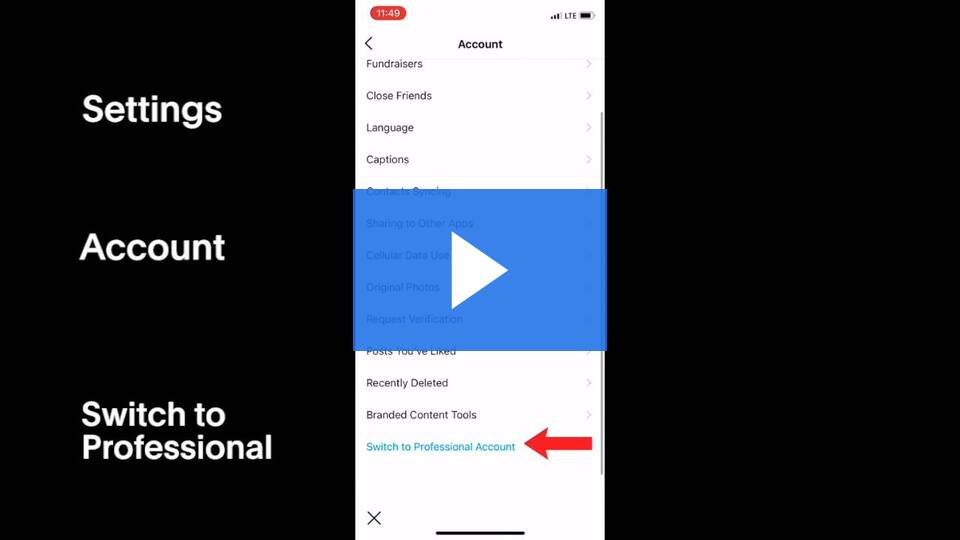
To make a business connection, you must create a Facebook page and link it to your Instagram Business account. To get started, we’ll walk you through how to upgrade your Instagram account and how to create and link a Facebook page to Instagram.
We know this might take a few extra minutes — but making an Instagram for Business connection will help brands get to know you, your content, and how you shine as a creator! Need help? Click here to access a step-by-step video on how to connect.
Step 1: Confirm you have a Business or Creator Instagram account.
Please confirm your Instagram account is a Business or a Creator account. Follow the instructions here: https://help.instagram.com/2358103564437429
Step 2: Confirm your Business or Creator Instagram account is connected to a Facebook Page.
Please confirm your Business or Creator account is connected to a Facebook page and that you are an admin to the Facebook page your Business or Creator account is associated with. Follow the instructions here: https://help.instagram.com/399237934150902
Step 3: Connect your Instagram to Fohr
Once your accounts are connected, you can complete your ambassador/campaign onboarding.